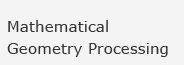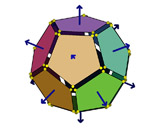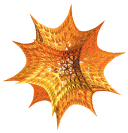JavaView & webMathematica
WebMathematica and JavaView are two powerful tools for the generation of fully interactive mathematical web sites.
The following demonstrations give a glimpse on the possible applications. The examples use increasing functionalities of both tools.
Getting started with JavaView and webMathematicaTechnology used | |
|
JavaView is a 3d geometry viewer and numerical software library written in Java. It allows to include 3D geometries in any HTML document, and to present interactive geometry experiments on the internet. JavaView also runs as an application from a Unix or Dos command prompt, and it can be attached as a 3D viewer to other programs. |
|
|
webMathematica connects Mathematica to the web. It is a server-based technology built on top of Java servlets. A webMathematica site can return content in many formats including HTML, various image formats, Mathematica notebooks, MathML, and TeX. |
|
Examples | |
| Plotting Graphics | Use MSPJavaView to easily and comfortable integrate Mathematica graphics in web pages. |
| Polyhedron Explorer | In MSPJavaView a JavaView project can be specified as option. This allows to easily invoke sophisticated projects including panels and dialogs when the applet loads. Here the project for modeling is demonstrated. |
| Generate Animation | This page shows two different examples of smooth animations. One example is a jumping cube and the other visualizes a transformation of a surface. |
| Clip Geometries | Explore the inside of geometries. |
| Shapes Explorer | Explore different built-in shapes of Mathematica. |
| Convex Hull | Compute the convex hull of a 2d set of points. Interactively add and drag points. Here, JavaView is used as an interactive 2d/3d input device to your Mathematica solution. |
| Integral Curves | Solving a differential equation using NDSolve. The differential expression may be interactively typed and initial values picked in the JavaView display. |
| Root Finder | Find roots of real-valued functions of one variable. Function expression may be interactively edited. |
| Generate Graphics | Type Mathematica code in a web page. Here the code may return any Mathematica Graphic which is then displayed in JavaView. |
| Textures on Plots | In this example JavaView is used to add textures to graphics generated by webMathematica. |
Background
These pages show different applications. There is no knowledge of Java required to build pages like Plotting Graphics, Animations and Polyhedron Explorer. We provide the additional webMathematica command MSPJavaView[g] used by all three examples. This new command use a JavaView applet to view any Graphics, Graphics3D, Surface Graphics, Density Graphics or Contour Graphics in an HTML page. Lists of graphics objects are optionally displayed as animations. JavaView equips your web page with an advanced 3D viewer for interactive scientific visualization. Graphics imported from Mathematica are optimized in JavaView for visualization tasks, for example, equal vertices are identified and a topological structure is created. JavaView provides tools to operate on this structure, e.g. interactive refining the mesh or its simplification. In addition you can import and export your graphics in different file formats. images of your graphic in all perspectives can be generated. As an option, the command MSPJavaView[g,project] allows to specify a JavaView project, see Polyhedron Explorer, providing instant access to JavaView projects.
The present examples use JavaView as a tool to generate elaborate and interactive interfaces toMathematica solutions. You can interactively vary the input data as well as you can interactively modify the result for further usage. Here interactivity is provided by the applet. In comparison to the FORM elements this gives you more possibilities and is more convenient, e.g. you do not need to reload the whole page after each request. In addition to the basis functionality above, new applets and JavaView projects may be developed with the JavaView library and its open API which provides data-structures and algorithms for visualization and numerics, including panels for user-interaction and a manager for the layout. To simplify communication with a Mathematica server JavaView features an extra class. A tutorial and a documentation can help to get into writing JavaView applications.