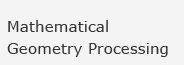Root Finder
Here JavaView provides an interface for Mathematica`s FindRoot.
Type a new function and study it's zero crossings. Look at the info panel to view the numerical values of the roots. To get the info Panel press F1 or Ctrl-i
The roots are computed using Mathematica`s IntervalBisection and FindRoot in combination.
Please be patient, the server needs some time to send the data.
Controls:
| Function expression text field | Type a new mathematical function in Mathematica syntax. |
| Slider "xMin" | Lower bound of definition interval for the function. |
| Slider "xMax" | Upper bound of definition interval for the function. |
| Slider "Plot Points" | Number of Points for the Plot. |