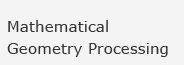Getting Started
There are basically two ways for communication of JavaView and webMathematica:-
Call JavaView from an MSP script
Here you do not need any knowledge of Java. You just use the additional webMathematica command MSPJavaView, i.e.
<%Mathlet MSPJavaView[Plot3D[Sin[x*y],{x,0,10}, {y,0,10}]] %>This gives you the possibility to use JavaView as a viewer for Mathematica Plot or Animations (cp. examples Plotting Graphics and Generate Animation) and you can use pre-made JavaView projects (cp Polyhedron Explorer).
Additional information:
A simple MSP script using MSPJavaView
How to include the additional webMathematica command MSPJavaView into your MSP.m file.
-
Communicate with a Mathematica server from a JavaView applet.
For people with a little knowledge in Java this should be the preferred way, because this gives you more possibilities and is more convenient. For example, you can load a new Mathematica plot without reloading the hole page.
Additional information:
There is a tutorial on how to use the JavaView class library.
To get the sources of the examples on this page, send me an email.